We recommend that you do not share your own website login information. Even within your own company, each person should have their own user account. This is the best practice for security purposes as well as tracking changes made on the site. You can easily create a new WordPress user account so that other people can access your site. And WordPress provides several roles to choose from. This allows you to give only the access required to do the particular task(s) needed.
Create a New WordPress User
To add new WordPress users, login to your wordpress site. After you login, you are automatically brought to your Dashboard.
Scroll down on the left until you see Users and click Add New.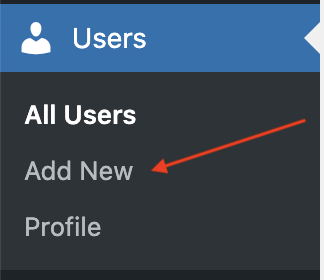 Then fill out the form.
Then fill out the form.
Note that the only required fields are Username and Email. WordPress can generate a strong password for you and you can choose whether to send a notification email to the user.Administrative access should be given out carefully. Web development companies typically need administrative access. But if you are creating a user account for someone who is not a developer, consider a lower level access.
Sample New WordPress User Form
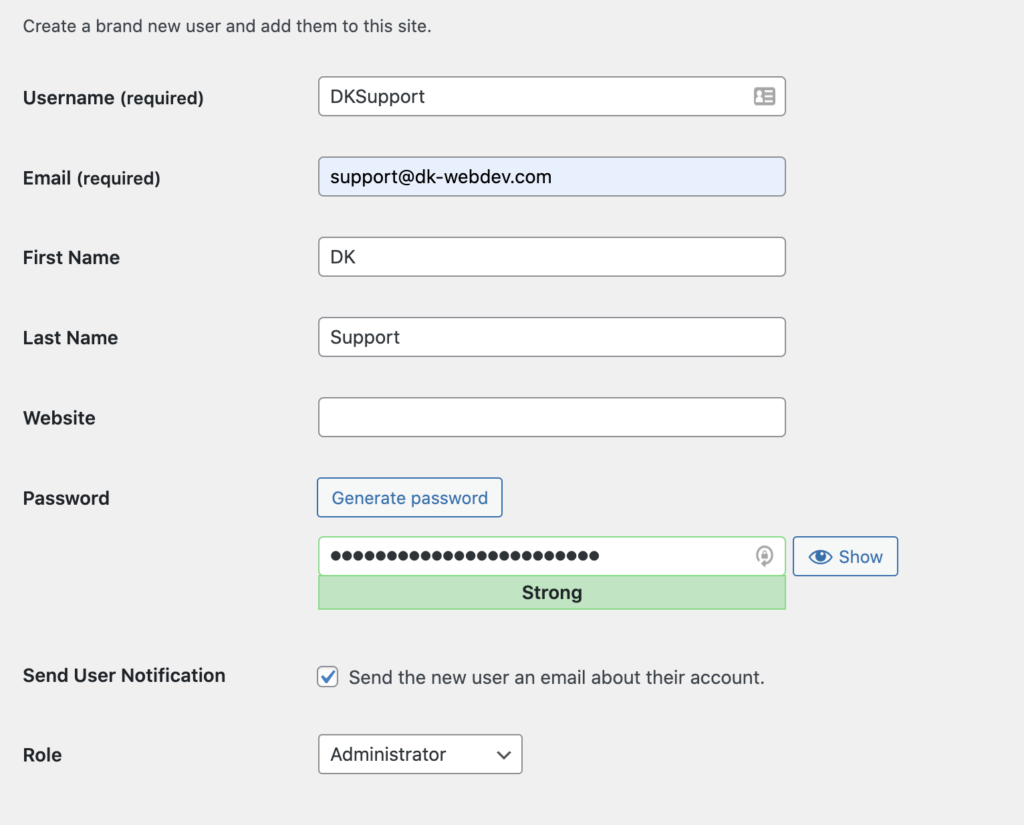
WordPress Roles Explained
The typical roles available in a WordPress website are:
- Administrator: This is the highest level of permission. Give these out with caution.
- Editor: Can publish, edit, create and delete any post, page, category and tag. They can also access comments and upload images and other Media.
- Author: Can edit, create, delete and publish their own posts. They can also upload Media.
- Contributor: Can edit and create posts. They are not able to publish or upload Media.
- Subscriber: Can read and comment on posts and pages.
Learn more about user roles and permissions with this article from WordPress.
Need More Help?
Get in touch with us!



