There was a time when business owners would run their brick and mortar, advertise in newspapers, mailers and simply engage in their community. Now, with most businesses running online, companies try to sneak their name into anything they can…including ad like comments on social media posts and even posting a fake review to your company so people who read your reviews, also see an advertisement for another company! Below we give instructions on how to remove unwanted posts and reviews.

How do you remove the spam reviews?
This happened to us here at Shameless Promotion, (formerly DK Web Development) and simply reporting the advertisement posing as a review wasn’t enough. So, we wanted to share with you how to remove these types of review posts.
As you may or may not know, Facebook is launching a new version of their platform. Some users are still using the old version, some the new one. We have provided steps below for each version.
Let us know if you were affected by this spammy review issue as well.
New Experience:
Go to your page and then click the button to switch now:

Then, click your page profile image in the upper right and select Settings & Privacy:
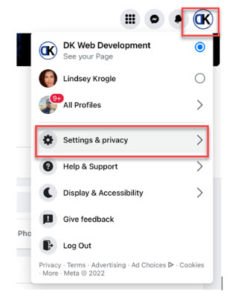
Then select settings:
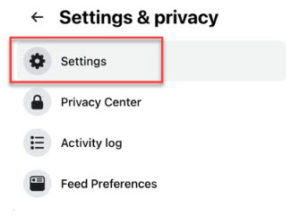
Then select Privacy:
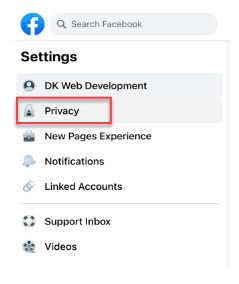
Then blocking:

Then click the edit button next to block users and enter the name of the user who left the fake review and follow the prompts.
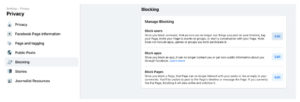
Old Experience:
Go to the homepage and scroll down to settings at the bottom on the left:
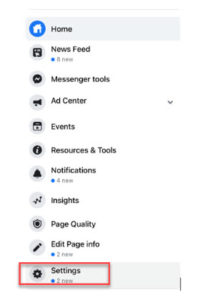
Then select People & Other Pages:

Then click the drop-down on the left and pick Banned people and Pages:

Then add a new person by clicking the ban a person button.
Let us know if this helped and if you have any questions, feel free to reach out to us.
We are here to help.



